Text Banking FAQ
We are proud to offer our AB&T Text Banking service for SMS-capable mobile devices. To better assist you with any questions you have concerning this mobile banking service, we have created this FAQ.
We realize that this FAQ may not cover all of the questions or concerns that you may have about this service. If this occurs, please feel free to contact us at 270-796-8444 or stop by any of our convenient locations. We will be glad to help!
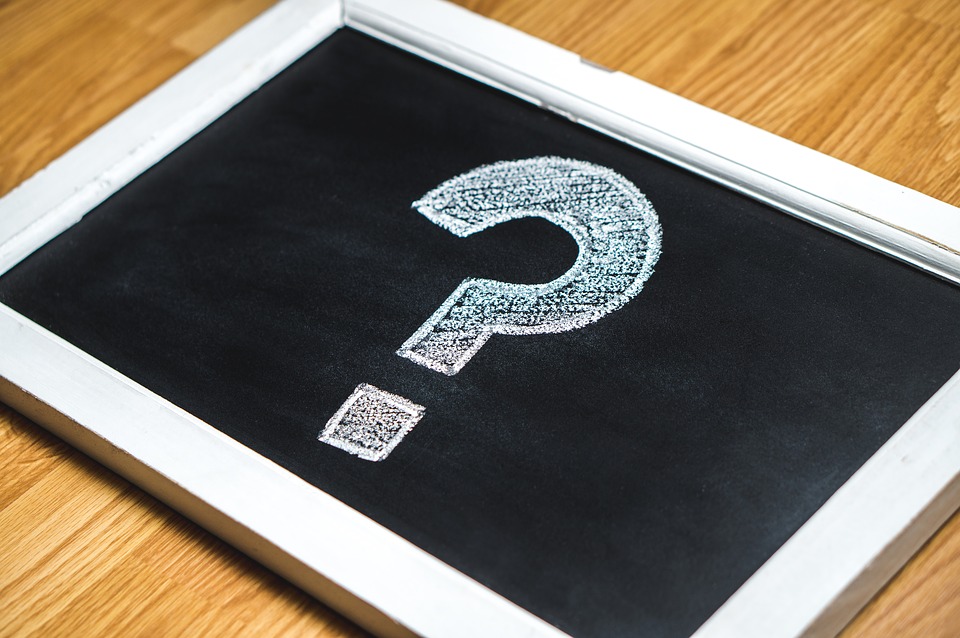
General Information
What is American Bank & Trust Text Banking?
Text Banking facilitates a rapid, dynamic real-time exchange of instant information pertaining to account balances and limited transaction history. Text Banking utilizes a SMS short code and a variety of commands and shortcuts to request and send information. Text Banking does not require a smartphone.
What is the difference between Text Banking and the Mobile Banking App?
The Mobile App requires the use of a smartphone, while Text Banking does not. Text Banking provides account balances and a limited transaction history, while the Mobile App introduces a variety of additional features, including mobile check deposit, mobile bill pay, and transfers.
Will Text Banking work on my mobile phone?
Text Banking services are available for all text-enabled mobile phones which use one of the following carriers: AT&T, Sprint, T Mobile, Verizon (Alltel), U.S. Cellular, and Virgin Mobile. We recommend that you have a text message plan with your wireless carrier to minimize text message charges.
How do I sign up for Text Banking?
Log in to online banking and click on the “User Services” tab. On the “Manage Account” menu, click on “Mobile Management.” After your mobile device has been enrolled, you will be able to activate Text Banking. You will receive an activation code that will allow you to complete your enrollment.
How do I use Text Banking?
To use Text Banking, you will text a command or shortcut to the SMS short code 96865. You may request a balance or account activity on one or all of your accounts. See the chart below for a list of available commands and short
Receive the balance of a specific account using the number assigned by text banking
| Function | Command | Description |
|---|---|---|
| Balance | B or BAL | Summary of balances for all accounts |
| History | H or HIST | Summary of recent transactions for account |
| More | M or MORE | More recent transactions |
| Command | C or CMD | List of available text banking commands |
| Help | H or HELP | Help content for text banking |
| Login | L or LOGIN | Receive a URL for the AB&T mobile web browser |
| Stop | S or STOP | Disable text banking and alerts |
| B # or BAL # | Receive the balance of a specific account using the number assigned by text banking | |
| H # or HIST # | Receive the transaction history of a specific account using the number assigned by text banking |
Are text commands case sensitive?
No, text commands are not case sensitive.
Can I search for specific transactions?
No. You will only be able to receive a limited number of your most recent transactions with Text Banking. If you would like to be able to search for a specific transaction, please use our mobile banking app, mobile web browser, or online banking.
How long does it take for American Bank & Trust to return my text?
Texts typically arrive within a matter of seconds.
How do I assign nicknames to my accounts?
If you have multiple accounts, you can assign nicknames to make it easier to recognize them. Log in to online banking and click on the “User Services” tab. On the “Manage Accounts” menu, click on “Account Nicknames.”
Can I get account alerts through Text Banking?
Yes. To sign up for alerts, log in to online banking and click on the “Notify Me Alerts” tab. Enroll your mobile phone number and choose the alerts you wish to receive. Available alerts include account balance (daily, weekly, or monthly), account overdrawn, balance above or below a specified amount, checks cleared, and more.
How do I change my Text Banking preferences?
To de-activate Text Banking, text S or STOP to short code 96865. To update your mobile phone number or to make changes to the alerts you receive, log in to online banking and click on the “User Services” or “Notify Me Alerts” tab.
What do I need to do if I change my mobile phone number or service provider?
Log in to online banking and click on the “User Services” tab. On the “Manage Account” menu, click on “Mobile Management.” From the Mobile Banking Center, you can change your phone number or carrier, temporarily disable your mobile device, or remove your device from mobile banking services.
How much does it cost to use Text Banking?
American Bank & Trust does not charge for Text Banking services, however we recommend that you check with your wireless service provider to see if any connectivity or usage rates may apply.




